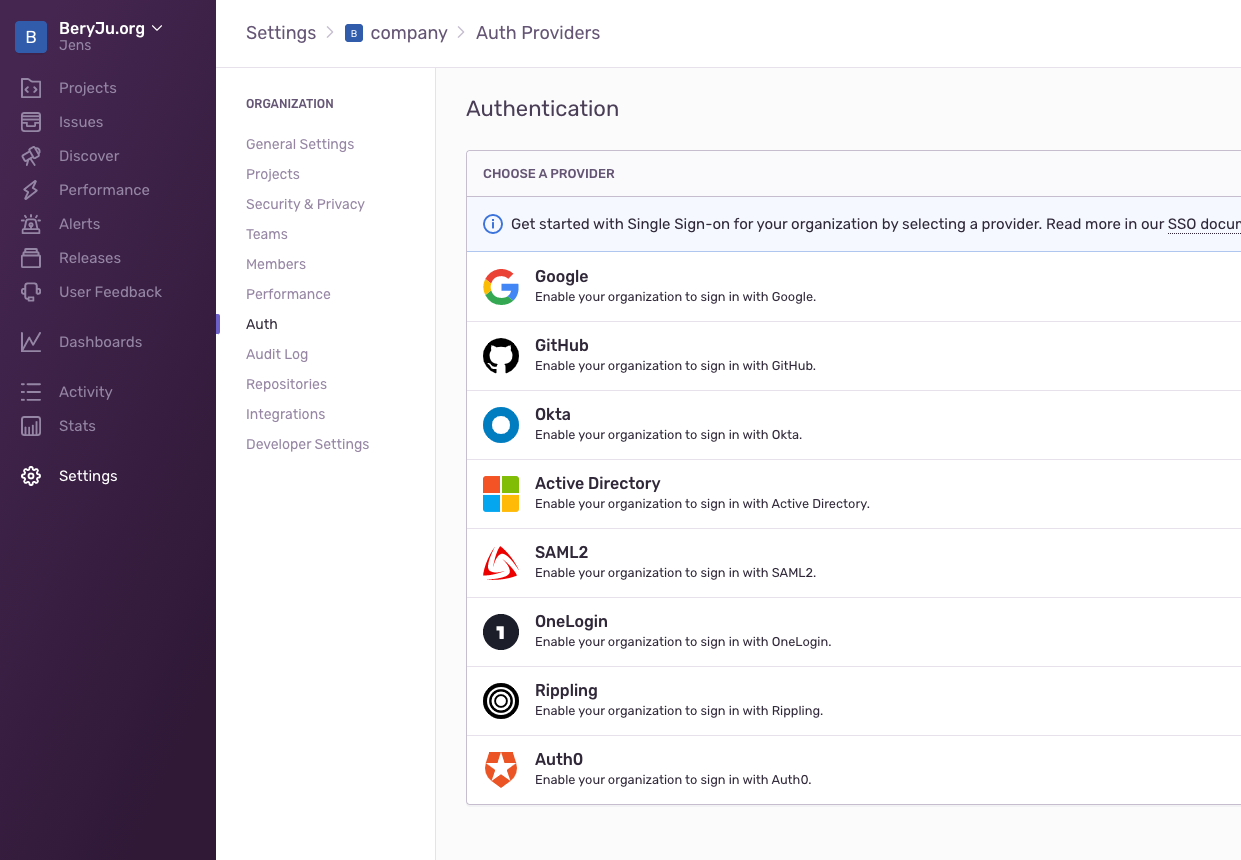* managed: add base manager and Ops * core: use ManagedModel for Token and PropertyMapping * providers/saml: implement managed objects for SAML Provider * sources/ldap: migrate to managed * providers/oauth2: migrate to managed * providers/proxy: migrate to managed * *: load .managed in apps * managed: add reconcile task, run on startup * providers/oauth2: fix import path for managed * providers/saml: don't set FriendlyName when mapping is none * *: use ObjectManager in tests to ensure objects exist * ci: use vmImage ubuntu-latest * providers/saml: add new mapping for username and user id * tests: remove docker proxy * tests/e2e: use updated attribute names * docs: update SAML docs * tests/e2e: fix remaining saml cases * outposts: make tokens as managed * *: make PropertyMapping SerializerModel * web: add page for property-mappings * web: add codemirror to common_styles because codemirror * docs: fix member-of in nextcloud * docs: nextcloud add admin * web: fix refresh reloading data two times * web: add loading lock to table to prevent double loads * web: add ability to use null in QueryArgs (value will be skipped) * web: add hide option to property mappings * web: fix linting
1.6 KiB
| title |
|---|
| Sentry |
What is Sentry
From https://sentry.io
:::note Sentry provides self-hosted and cloud-based error monitoring that helps all software teams discover, triage, and prioritize errors in real-time.
One million developers at over fifty thousand companies already ship better software faster with Sentry. Won’t you join them? :::
Preparation
The following placeholders will be used:
sentry.companyis the FQDN of the Sentry install.authentik.companyis the FQDN of the authentik install.
Create an application in authentik. Create a SAML Provider with the following values
- ACS URL:
https://sentry.company/saml/acs/<sentry organisation name>/ - Audience:
https://sentry.company/saml/metadata/<sentry organisation name>/ - Issuer:
authentik - Service Provider Binding:
Post - Property Mapping: Select all Autogenerated Mappings
Sentry
This guide assumes you've installed Sentry using getsentry/onpremise
Navigate to Settings -> Auth, and click on Configure next to SAML2
In authentik, get the Metadata URL by right-clicking Download Metadata and selecting Copy Link Address, and paste that URL into Sentry.
On the next screen, input these Values
IdP User ID: http://schemas.goauthentik.io/2021/02/saml/uid
User Email: http://schemas.xmlsoap.org/ws/2005/05/identity/claims/emailaddress
First Name: http://schemas.xmlsoap.org/ws/2005/05/identity/claims/name
After confirming, Sentry will authenticate with authentik, and you should be redirected back to a page confirming your settings.