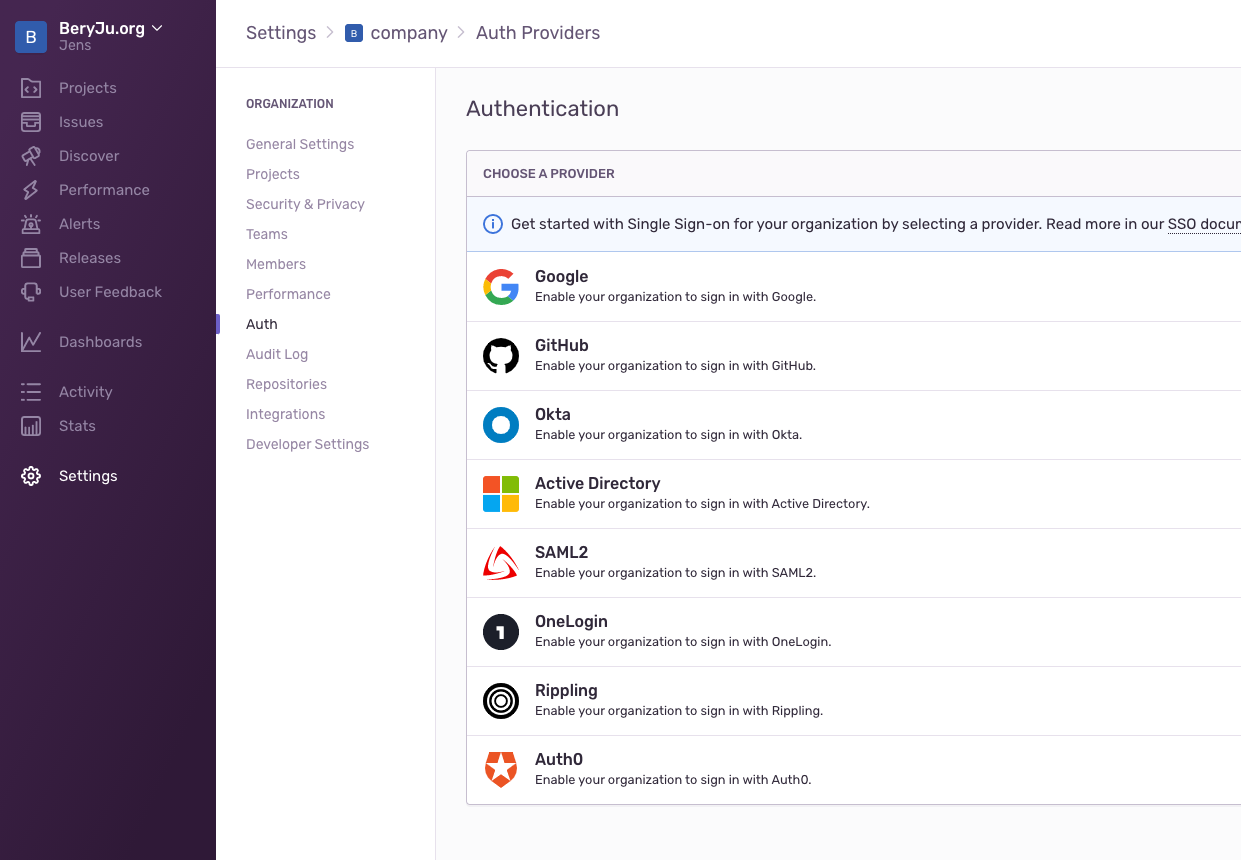* root: initial rename * web: rename custom element prefix * root: rename external functions with pb_ prefix * root: fix formatting * root: replace domain with goauthentik.io * proxy: update path * root: rename remaining prefixes * flows: rename file extension * root: pbadmin -> akadmin * docs: fix image filenames * lifecycle: ignore migration files * ci: copy default config from current source before loading last tagged * *: new sentry dsn * tests: fix missing python3.9-dev package * root: add additional migrations for service accounts created by outposts * core: mark system-created service accounts with attribute * policies/expression: fix pb_ replacement not working * web: fix last linting errors, add lit-analyse * policies/expressions: fix lint errors * web: fix sidebar display on screens where not all items fit * proxy: attempt to fix proxy pipeline * proxy: use go env GOPATH to get gopath * lib: fix user_default naming inconsistency * docs: add upgrade docs * docs: update screenshots to use authentik * admin: fix create button on empty-state of outpost * web: fix modal submit not refreshing SiteShell and Table * web: fix height of app-card and height of generic icon * web: fix rendering of subtext * admin: fix version check error not being caught * web: fix worker count not being shown * docs: update screenshots * root: new icon * web: fix lint error * admin: fix linting error * root: migrate coverage config to pyproject
1.5 KiB
| title |
|---|
| Sentry |
What is Sentry
From https://sentry.io
:::note Sentry provides self-hosted and cloud-based error monitoring that helps all software teams discover, triage, and prioritize errors in real-time.
One million developers at over fifty thousand companies already ship better software faster with Sentry. Won’t you join them? :::
Preparation
The following placeholders will be used:
sentry.companyis the FQDN of the Sentry install.authentik.companyis the FQDN of the authentik install.
Create an application in authentik. Create a SAML Provider with the following values
- ACS URL:
https://sentry.company/saml/acs/<sentry organisation name>/ - Audience:
https://sentry.company/saml/metadata/<sentry organisation name>/ - Issuer:
authentik - Service Provider Binding:
Post - Property Mapping: Select all Autogenerated Mappings
Sentry
This guide assumes you've installed Sentry using getsentry/onpremise
Navigate to Settings -> Auth, and click on Configure next to SAML2
In authentik, get the Metadata URL by right-clicking Download Metadata and selecting Copy Link Address, and paste that URL into Sentry.
On the next screen, input these Values
IdP User ID: urn:oid:0.9.2342.19200300.100.1.1
User Email: urn:oid:0.9.2342.19200300.100.1.3
First Name: urn:oid:2.5.4.3
After confirming, Sentry will authenticate with authentik, and you should be redirected back to a page confirming your settings.